The Flight Management System, or FMS, is a sophisticated aircraft navigator. It is capable of calculating an aircraft’s position by accepting inputs from ground-based radio navaids, as well as position data from GPS.
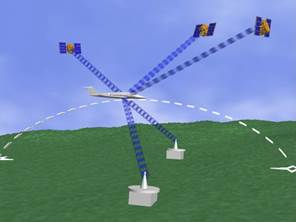 As the aircraft flies, the FMS uses its last know position and an onboard navaid database to determine local navaids that will provide the next best position fix. The FMS then tunes the nav radios and calculates a position for those selected navaids. At the same moment the FMS receives a position from the GPS.
As the aircraft flies, the FMS uses its last know position and an onboard navaid database to determine local navaids that will provide the next best position fix. The FMS then tunes the nav radios and calculates a position for those selected navaids. At the same moment the FMS receives a position from the GPS.
The FMS uses a sophisticated linear quadratic estimation, commonly called a Kalman Filter, to “blend” all available sensor data (GPS-DME-VOR) to determine the most likely FMS position. Using a blended position allows the FMS to use multiple position sources and provides for a system of checks and balances to alert the aircrew quickly if position error is suspected.
The FMS default pages allow the pilot to select the sensors to be used in position determination. The MFD (multi-function display) position summary page provides a detail of each sensor’s contribution to the FMS blended position.
Beware. If you disable FMS use of both VOR and DME, and then lose the GPS or GPS signal, the FMS will begin to dead recon and position error will soon follow.
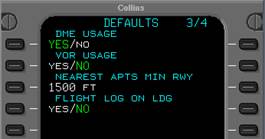

When the Collins FMS is configured with a WAAS enabled GPS and the WAAS signal is available, the FMS will use the GPS position as the aircraft’s position. Radio navaids will not be blended into this FMS WAAS position.
However, the FMS does continue to calculate a blended position and a secondary position to use should WAAS become unavailable.
Click here for a quick reference guide from Rockwell Collins.
For more information about FMS and how it functions, contact one of Duncan Aviation’s Avionics Tech Reps.
**Photo credits: Rockwell Collins
February 2026
February 2026
January 2026
December 2025
November 2025