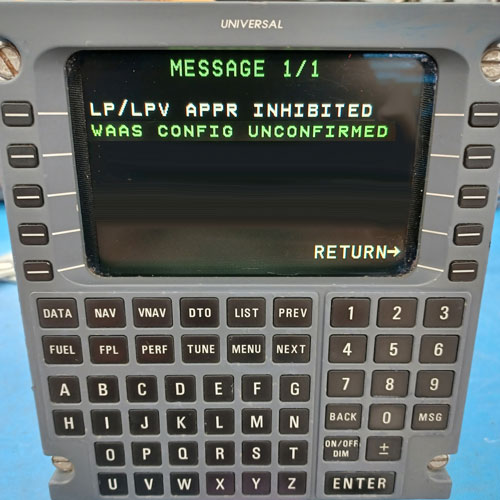Critical PAS/SBAS/WAAS Messages After Universal Avionics FC06 GPS Week Number Rollover Update
July 2025
As many aircraft owners, operators, and maintenance personnel are already aware, the date for the GPS week number rollover has passed, as of May 31, 2025. Operators who have not completed the related Universal Avionics FMS (FC06) Service Bulletins are experiencing the date and time in their WAAS-equipped units, either rolling forward to October 2025 or reverting to October 2005. This causes issues with WAAS, LP/LPV approaches, and Nav Data Expired messages.
If you have not already completed this Software Update, please contact Duncan Aviation Components Customer Service or Technical Representatives for information and scheduling. If you have a dual FMS system, both FMS computers must be updated. If you have a single system, the FMS and the LPV monitor will need to be updated.
After Rollover Software Update: Fixing Critical PAS/SBAS/WAAS Messages
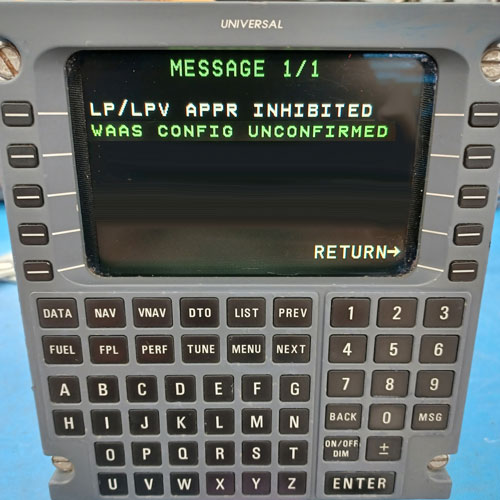
Sometimes, after the FC06 update or if your FMS was replaced/reinstalled, you might see messages like LP/LPV APPR INHIBITED or WAAS CONFIG UNCONFIRMED. This happens because the system needs to reconfirm some settings, even if nothing has physically changed, such as the antenna location or system configuration.
The following steps are simple to complete. Always refer to the current Universal Installation and Technical Manuals for the most up-to-date procedures and steps.
Step 1: CONFIRM ANTENNA OFFSETS
This informs the system of the GPS antenna locations on your aircraft. Even if they haven’t moved, the FMS needs you to reconfirm this data.
- After the unit initializes, press the DATA button, then MAINT in the lower right [5R] on DATA page 1 / 4.
- MAINT 1 / 1 page: Select WAAS [2L] (Note: this may say PAS or SBAS depending on location).
- MAINT/WAAS 1 / 1 page: Select ANTENNA CONFIRM [2L].
- You should see UNCONFIRMED in the top left, with three antenna locations with lines of dashes under each.
- If antenna offsets were not changed, confirm each line by selecting the dashed line row, then enter the alphanumeric equivalent value, with “P” or “M” for + or –, respectively, omitting any decimal. EX: If the number line says X= +03.0M, you would enter PZEROTHREEZERO, and then press ENTER to advance to the next field. This will take you to the next dashed entry. Do this for all three lines.
- After you enter the third alphanumeric offset, press ENTER, and you should see an arrow appear next to CONFIRM in the top right, allowing you to press [1R] to confirm.
- Press CONFIRM.
- This sends the data to the WAAS subsystem for confirmation, which determines that the data is valid, confirms it, and shows CONFIRMED in the top right if successful.
- Press RETURN [R5] to return to the MAINT/WAAS 1 / 1 page.
Step 2: RUN GPS/SBAS DYNAMIC TEST
This test verifies that the WAAS configuration is working correctly with your aircraft’s system.
- From MAINT/WAAS 1 / 1 page, select GUIDENCE BUS [1L]
- GUIDENCE BUS STATUS page should show onside and offside UNCONFIRMED.
- Press DYNAMIC TEST [4R] to run the Dynamic Test that will confirm any SBAS/WAAS critical configuration data changes.
- This could take around 2 minutes for the system to run the tests, with the step progress showing on the display (See installation manual for the test steps).
- If the test fails, the system will exit the test and the FMS will display TEST FAILED. The WAAS configuration and/or aircraft wiring MUST be re-verified to enable LP and LPV.
- If successful, the FMS will display TEST COMPLETED.
- Enter Confirm Code.
- Just as we entered alphanumeric characters for confirming the antenna offsets, copy the confirm code on the display into the dashed line field with the alphanumeric characters.
- EX: CONFIRM CODE: 1234, enter ONETWOTHREEFOUR in the dashed line [L4] and press ENTER
- Press CONFIRM [L5].
- Verify both Onside and Offside are confirmed. If the Offside still says UNCONFIRMED, perform this Dynamic Test on the offside FMS to enable LP/LPV.
Completing these steps should clear the LP/LPV APPR INHIBITED and WAAS CONFIG UNCONFIRMED messages, allowing you to use LP and LPV approaches again.
As always, please refer to the current Universal manuals for the most up-to-date procedures and information.
Please contact your friendly Duncan Aviation Avionics and Instrument Technical Representatives for assistance. Happy Landings!